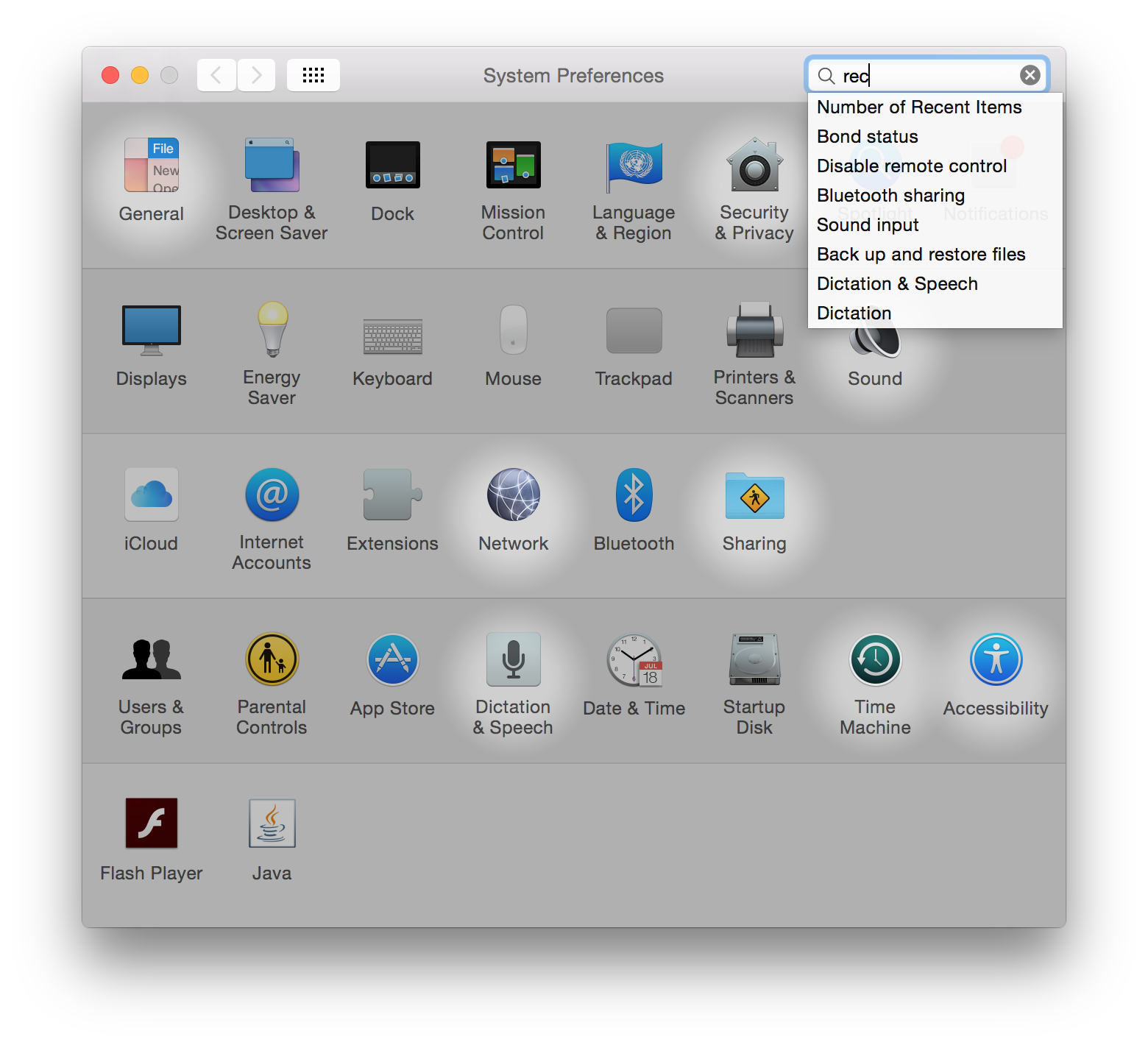Collection of some great UI/UX elements which I’m admiring.
Progress of background job (by Google)
You typically do not show user progress of backgrounds job (that’s why you call it background). But it’s good idea to inform user in case of something went wrong.
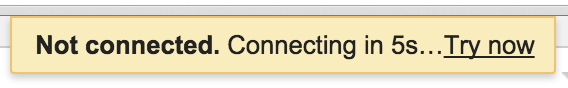
Smart tags (by StackOverflow)
Words can have more than one meaning. It is good idea to explain what exactly you mean by tag.
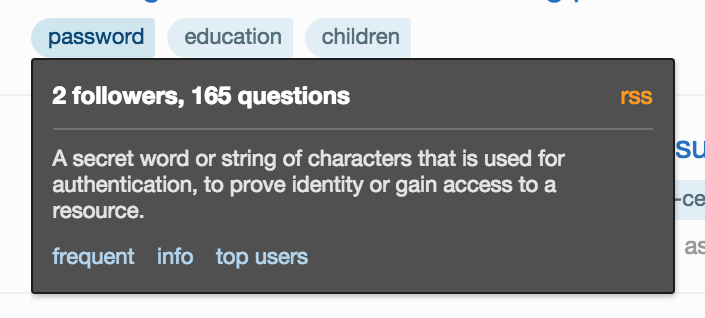
Hints (by Yandex Market)
In case of complex forms, it is good idea to explain what field mean, what possible values can be to help user to make decision.
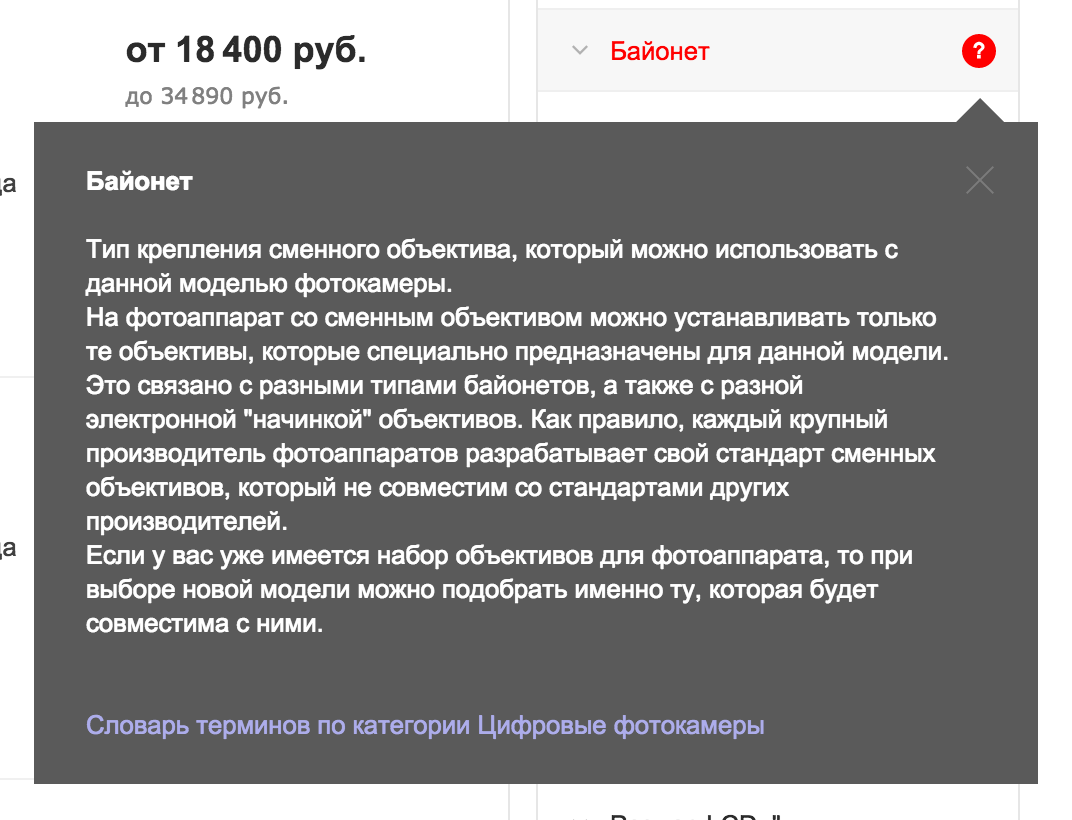
Search everywhere
Make thing more accessible by allowing search for every long item list. It is more easy with browser because you can use Cmd + F. But not with mobile browsers, see “CMD+F” for Mobile Safari